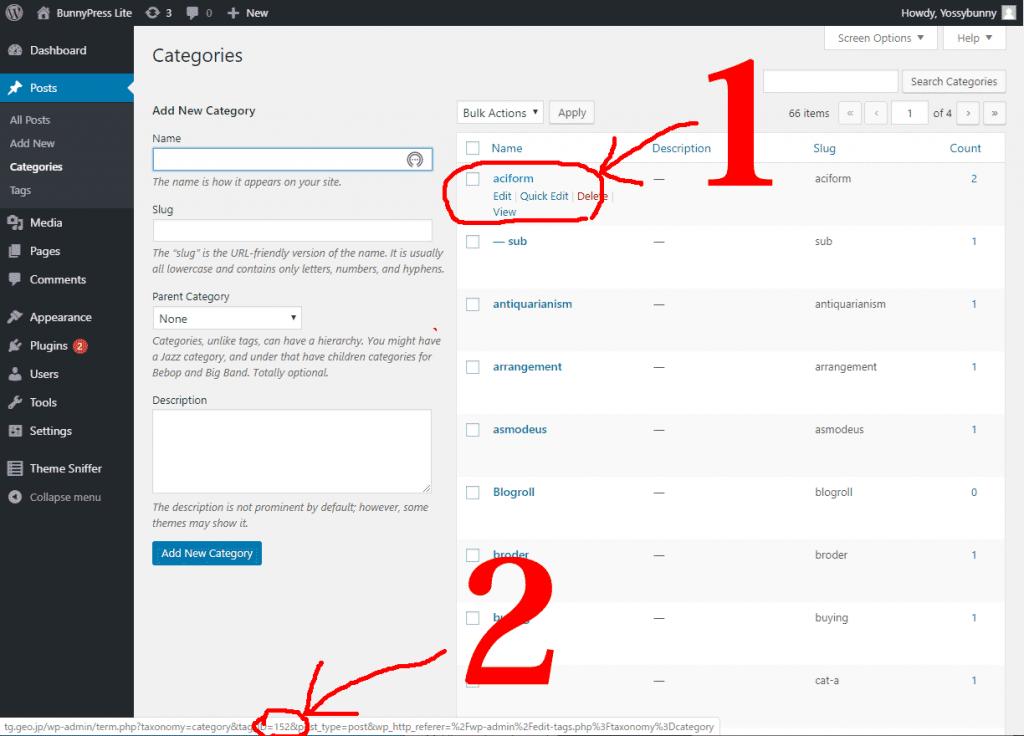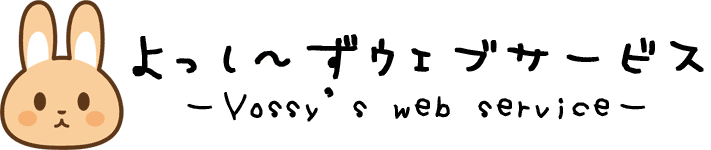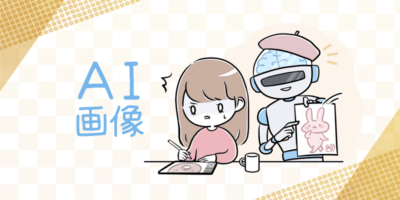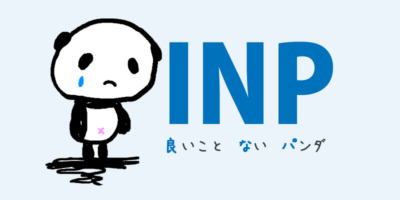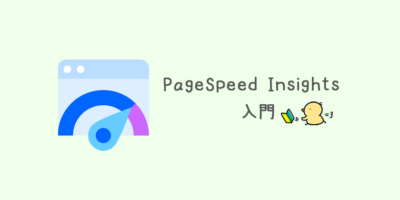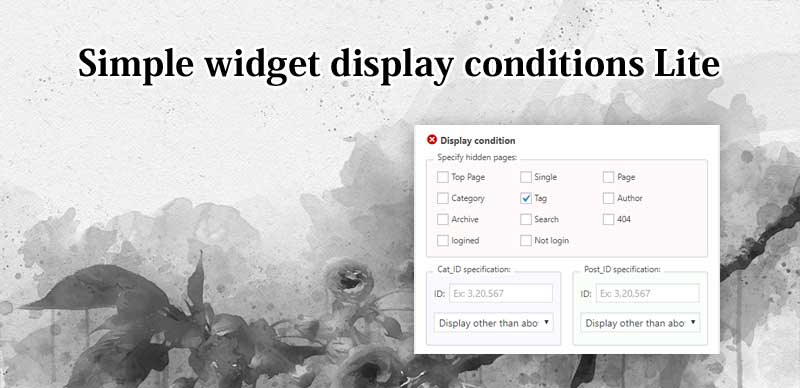
“Simple widget display conditions Lite” is a plug-in that sets display conditions for WordPress widgets.
It is a light version that can be used for free by limiting the functions of “Simple widget display conditions” that are available for purchase.
On the widget page, display conditions can be specified one by one.
Check the check box and specify the article or category ID.
In addition, I will explain what you can do with this plug-in, its specifications and how to set it.
Where are the display conditions set?
Set on the widget page.
After installing and activating the plug-in, if you look at the widget appropriately, there should be a “+ display condition” as shown below.
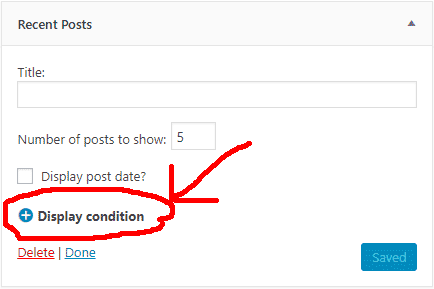
Click this to open it as follows.
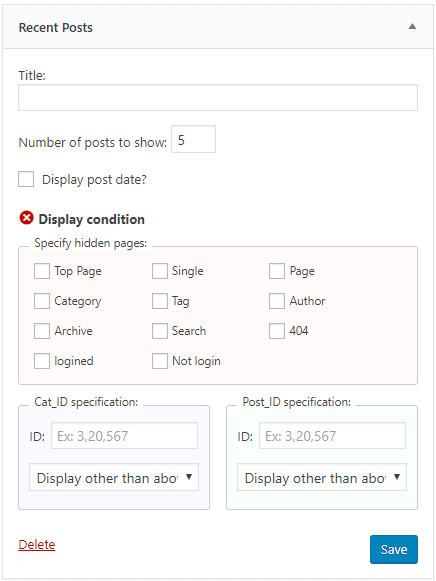
You can change this setting.
Meaning of each item
■Specify hidden page:
Please check the page you want to hide.
If you want to display the widget only on the top page, you need to check all the pages you want to hide except the top page.
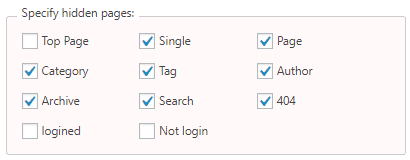
I think there is an opportunity to use “Logged in” and “Not logged in” on a membership site, for example.
■Cat_ID specification:
Category ID can be specified.
If you enter 6 in the ID and specify “Display in other than the above”,
- Category page with ID 6
- Individual posts belonging to the category with ID 6
The corresponding widget will not be displayed.
When specifying multiple IDs, separate them with commas.
Example) 3,20,567
■Post_ID specification:
You can specify either individual posts, fixed pages, or even a group.
When specifying multiple numbers, separate them with commas.
How to check ID
Place the mouse on the title of the article you want to check for the ID from “Post List”
Please do not click.
Just place the mouse.
Then the URL is in the lower left corner of the browser.
The number of ○○ of “? Post = ○○” here is the ID.
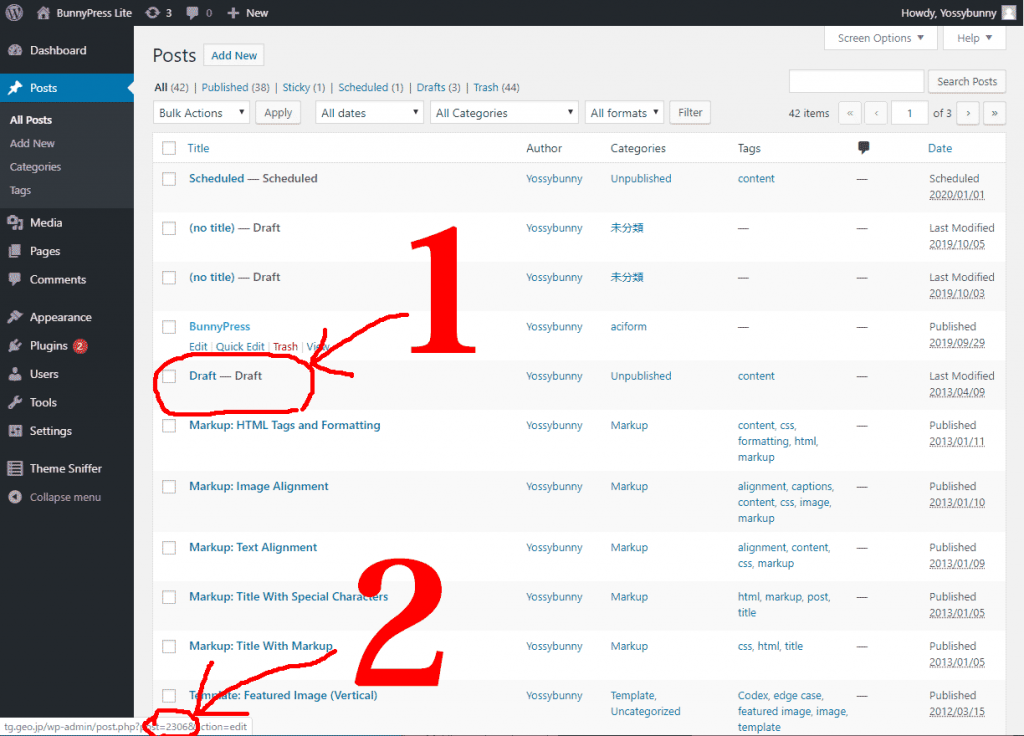
You can check the category and tag ID as well.