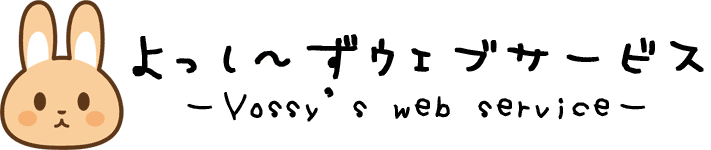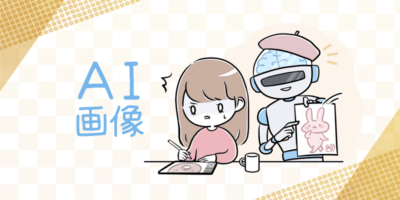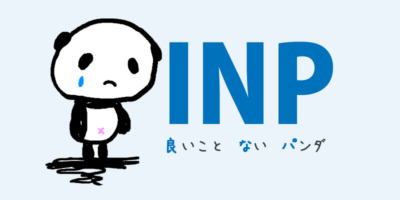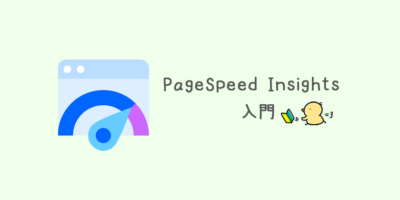I made a WordPress plugin “Simple widget display conditions”.
This is a plug-in that allows you to set display conditions for widgets.
As the name “Simple”, it is conscious that it can be operated intuitively and easily.
Among them, I would like to be able to handle almost all situations as long as I have this.
Type
There are the following two types.
- Simple widget display conditions
- Simple widget display conditions Lite
To explain each,
“Simple widget display conditions” is a paid multi-function version.
“Simple widget display conditions Lite” is a free light version.
It is a position.
What you can do with Simple widget display conditions Lite
You can set display conditions for the following three situations.
- Specify page type
- Specify Category ID
- Specify Post ID & Page ID
The page type designation is the top page, category page, contributor page, etc.
2 and 3 are specified by ID.
It cannot be specified with slug.
What you can do with Simple widget display conditions
You can set display conditions for the following five situations.
- Specify page type
- Specify Category ID & Tag ID
- Specify Post ID & Page ID
- Specify browser width
- Word specification included in URL
First of all, it is possible to specify by tag ID in a place different from the Lite version.
You can also specify the browser width.
It is not the device or user agent identification, but the browser width.
And the display condition that specified the word included in the URL.
The word included in the URL can be hidden by specifying “/ amp /”, for example, if you want to hide it on the AMP page.
Specification
Since the browser width specification is hidden by CSS, there is code on html but it is invisible.
Other than that, it disappears without a trace from html.
Although it is possible to hide the smartphone by specifying the browser width, since it has not disappeared from html, please specify the word in the case of AMP error countermeasures.
In addition, if there is “Simple widget display conditions”, “Simple widget display conditions Lite” is unnecessary and recommended.
How to use
Please refer to the following.
▼ How to use Simple widget display conditions
Version upgrade
If an error occurs from the function or code you are using, we will fix it in a version upgrade.
While publishing the plugin and while I live.
Download
It is on sale for a fee (980 yen).
Once the payment is complete, the plugin Zip file will be downloaded.
There is no specific explanation on how to install a Zip file into WordPress.
If you can’t do it, please contact us for installation.
The installation agent is charged, and when you request it, you will share the ID and password of the WordPress where you install the plugin.
![]()
* Since the download starts immediately after payment is completed, payment from the PC environment is recommended.